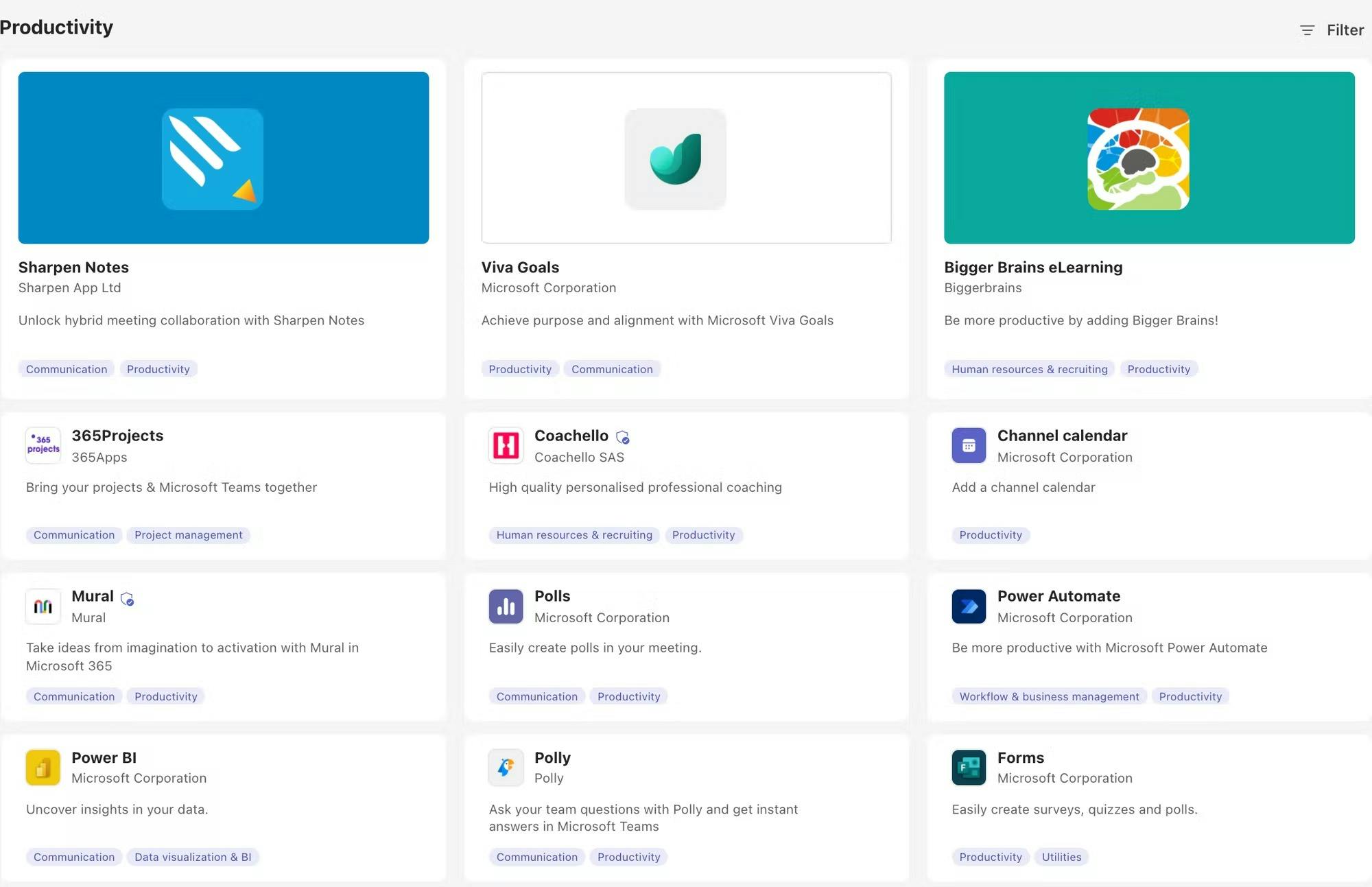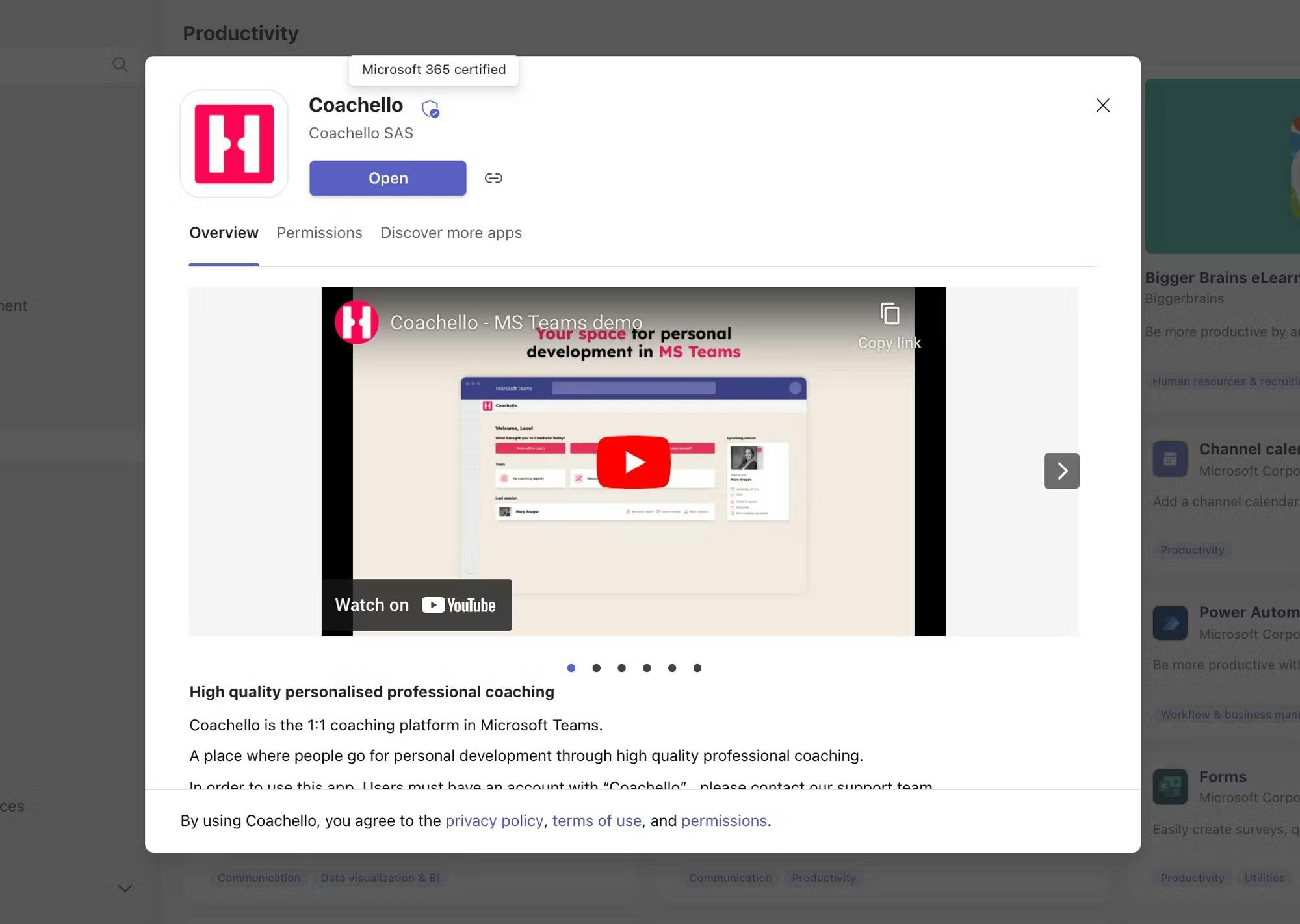We recommended pinning the app directly to the task-bar in MS Teams as shown in the video above. However, after the Microsoft Teams and the Coachello administrators have enabled the Coachello app, end-users can install the app themselves if the app permission policy that's assigned to them allows it.
- Open Microsoft Teams.
- Click on Apps in the bottom left corner to go to the App Store.
- Search for and select Coachello (or scroll through the store to find it).
- Click the Add button to add the Coachello App for Teams.
- Click the Get Started button.
- When prompted, sign in with your Coachello credentials.
- Allow the Coachello App for Teams to access your Coachello account so we can bring all necessary information from Coachello into Teams.